This tutorial will show how to install VigLink On WordPress Without Using A Plug-in. Please follow the steps and you should have VigLink installed on your website in no time.
If you are familiar with HTML, then installing VigLink on your website without a plugin should be a breeze.
You must be a VigLink (Sovrn) member in order to install VigLink on your website, If you are not already a member, you can click here to sign-up for free.
How To Install VigLink On WordPress Without Using A Plug-in?
Log in to your VigLink account, and click on “Install”. Please see the screen below.
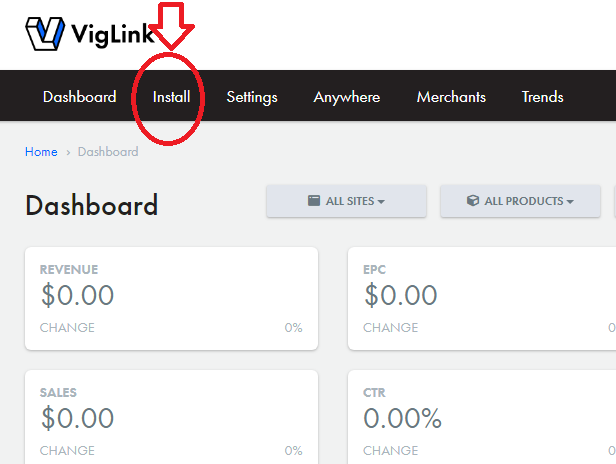
Once you click on “Install”, you will see a screen that looks like the one below:

Please copy the whole VigLink code to your clipboard.
Next, head on to your WordPress site and log in. On the left hand side you will see the “Dashboard”, click on “Appearance”, and then select the “Editor” tab. Please see the screen below:
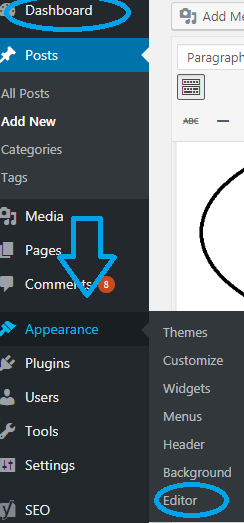
Once you click on “Editor”, you will see a screen that looks like the one below, click on “Footer”. Please note, this screen may look different depending on the theme of your website.
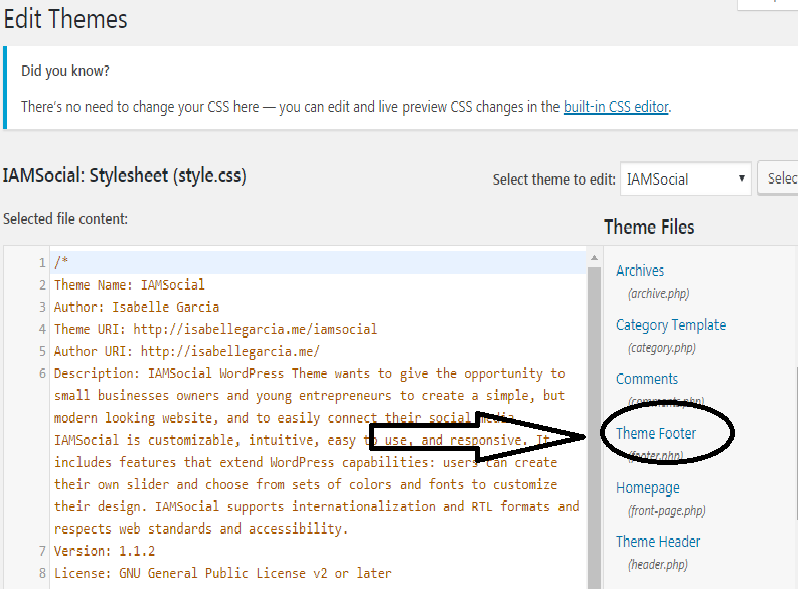
Once you click on “Footer”, scroll to the bottom of the screen, and look for the closing body tag at the bottom of the code (see screen below),
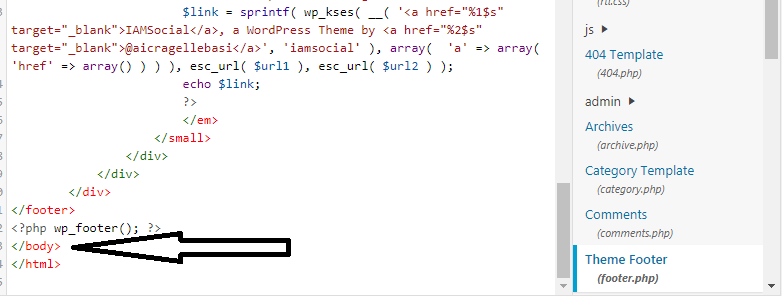
Once you have located the closing body tag at the bottom of the screen, paste the VigLink Javascript directly above it (Please see screen below).
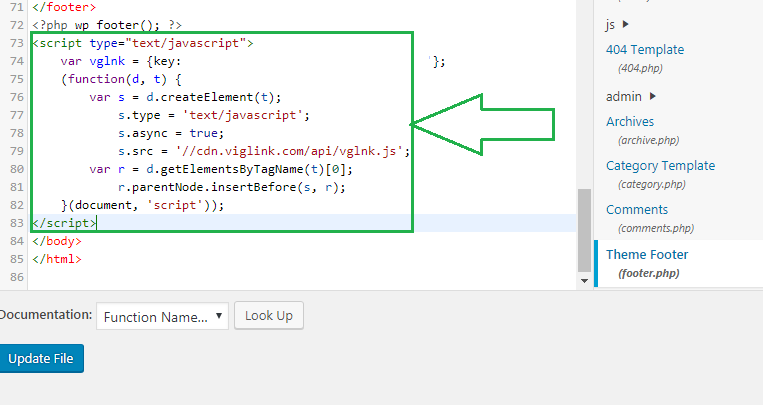
Once you’ve pasted in the javascript click “update file” at the bottom of the page (please see screen below).
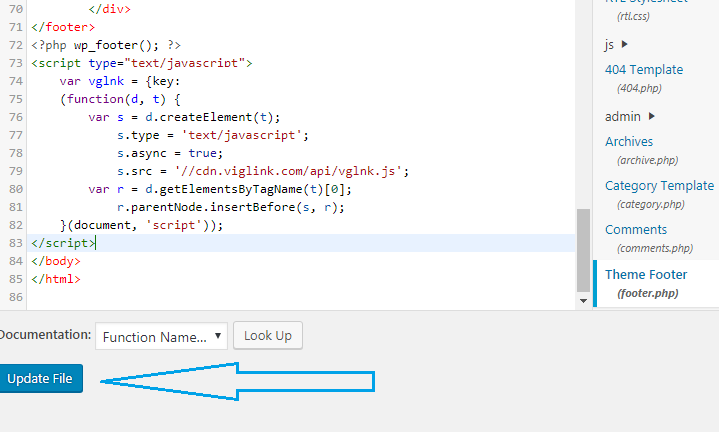
And that’s really all you have to do in order to install VigLink on your WordPress without using a Plug-in.
If any of the above steps did not make any sense or you are stuck, please check out this tutorial here for a step by step on how to install Viglink on WordPress without using a plug-in.
Thanks for reading this tutorial. I hope you have found it helpful. If you have any questions or concerns, please leave a comment below.
Below are a few hand-picked guides for you to check out:
- How Do I Know If VigLink Is Working
- How Do I Add Sites To My VigLink Account?
- Check Out How You Can Make More Money With VigLink!!
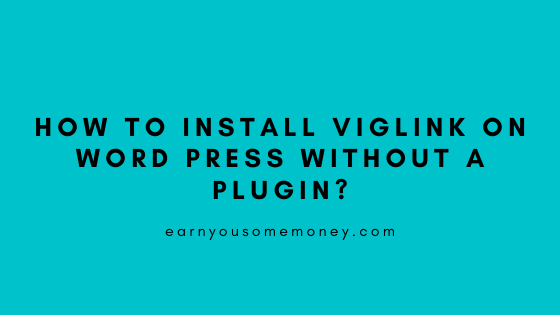
Thanks a ton for the help!