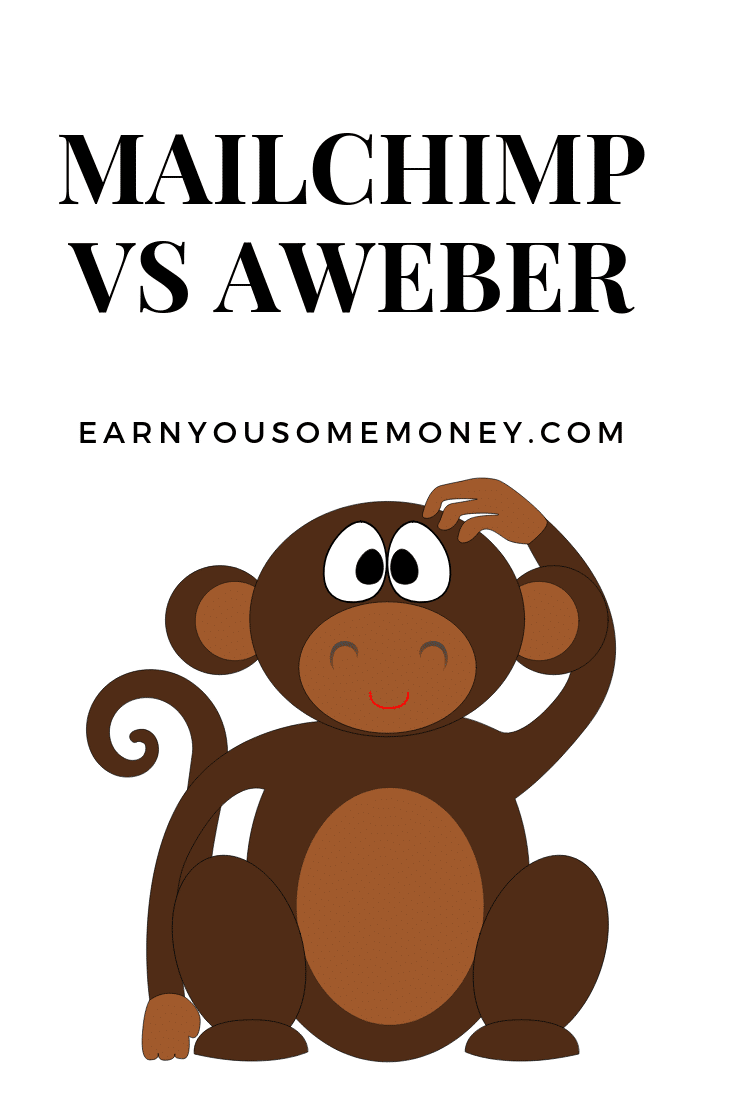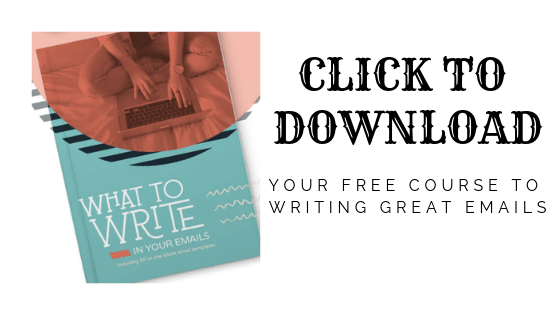This is a review that will compare and contrast Mail Chimp Vs AWeber. We will compare the pricing, features and much more.
Mailchimp vs Aweber
PROS Of MailChimp
| Mail Chimp offers the Forever Free Plan, which I think is ideal for small businesses (more than 2000 subscribers and 12,000 emails per month), you will need to subscribe to a paid plan. |
| When setting up your first campaign, Mail Chimp offers help and support on their platform. |
| Mail Chimp has a drag and drop tool for when setting up emails. |
| Moreover, MailChimp has an Inbox Preview, which shows you how your emails will look like on a desktop, mobile, and etc. |
| Mail Chimp has alerts for pay as you go customers. You can reload credits if you feel like you are reaching your threshold. |
CONS Of Mail Chimp
| Fewer email templates compared to Aweber and Constant contact. |
| If you are in the affiliate marketing business, Mail Chimp prohibits affiliate marketing, which is not good for me personally. So they may block URLs that may have been black-listed. |
| Mail Chimp is rather costly if you want to upgrade to a paid plan (please see below for more information). |
| As a free user, you do not have access to email and chat support. |
| You can only downgrade from a paid plan to the free plan once over the life of your account. |
They do take a long time to answer your emails, which is not a great thing at all.
UPDATE!!On May 12th, 2019; Mailchimp has shut down its Shopify integration. So if you rely on the integration to run your business, you can’t do that with Mail Chimp. |
Mailchimp vs Aweber
PROS Of AWEBER
| Use of Autoresponders. With this said, it is easy to set up follow up emails based on time interval. For instance, you can automatically send subscribers a on boarding e-mail after they sign up and you can send an email 3 days later with a promo code. |
| Hundreds of sign-up forms available. |
| Ability to manage multiple email marketing campaigns. |
| Access to e-mail analytics. You can monitor key stats such as open rate, click-throughs and bounces, and much more. |
| AWeber delivers more permission-based emails in one month than most of their competitors have in a year. |
| You have the option of whether to subscribe people to your list on a single or double opt-in basis. |
| The ability to add as many photos to your image gallery. |
PROS Of AWEBER
| AWeber does not outsource their E-mail delivery infrastructure (unlike other email platforms). This is a very important factor when it comes to getting your emails in front of subscribers. |
| Automated Emails. You can create these emails once and you can schedule when they should be sent to customers at specific intervals. I think this is a very powerful tool. |
| You don’t bother your subscribers to have to opt-in again if you come from a different email marketing tool. |
| Over 700+ email templates, mobile-responsive drag-and-drop email templates. |
| There is also an award-winning blog, which is regularly updated with advice to help its users to improve their email marketing. This makes it much easier to find answers if you are ever stuck on something. |
| AWeber has an awesome support team available 7 days a week. From my experience, if I ever need assistance with anything, they are usually fast in replying back. This is great for me, because I don’t feel like I am on my own. |
PROS Of AWeber
| You have access to plenty of educational resources- Free webinars, how-to guides, and video tutorials. All will help you to get started with email marketing and help you grow your subscribers and followers. |
| It is an easy to use email marketing tool – No need for design or coding experience. It’s great for people like me, because I don’t know anything about coding, or design. And to be honest, I don’t have time to learn how to code or design an email. With AWeber, you just Drag and drop it’s that easy. |
CONS Of AWeber
|
|
Mailchimp vs Aweber
The price list below is based on the time of the post was written. So if you have number of subscribers up to 2,000, you can use Mail Chimp for Free. But as mentioned earlier, there are some limitations to that. As for AWeber, if you have a list of 1,000 subscribers it will cost you $29 a month.
On the other hand, if you have more than 2,000 subscribers, let’s say 10,000, it will cost you $75 with Mail Chimp. While it will cost you only $69 with AWeber.
Mailchimp vs Aweber
The chart below will compare what you get with any paid plan with AWeber compared to the Free plan with Mail Chimp. So as you can see, you really are limited with the Forever Free plan with Mail Chimp.
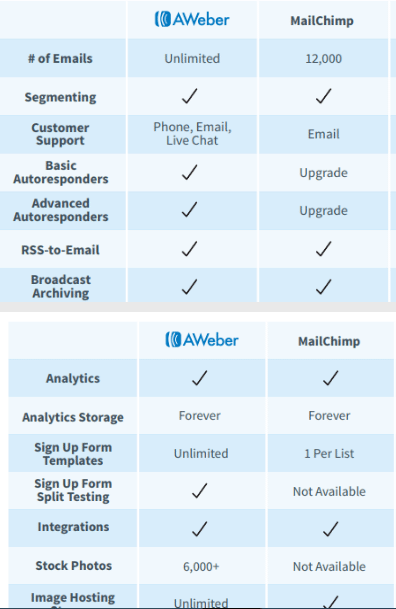
So from the chart above, you can see that Mail Chimp has integrations. However, they will no longer do that starting on May 12th. So if your business relies on the integration, you need to find a tool that will do that.
Final Thoughts
Ultimately, it is your decision, but if you are looking to growing your business and using the most advanced features for an affordable price, AWeber is your go to email marketing tool.
And as mentioned earlier, you can test drive AWeber for free for the first 30 days. If you want to give it a try, please feel free to do so below
↓
Thanks for visiting my site. If you have any questions or concerns about any of the content I have on my site, please leave your comment below and I would be more than happy to connect.
RELATED:
Which Is Better: Mailchimp VS Aweber VS Constant Contact?