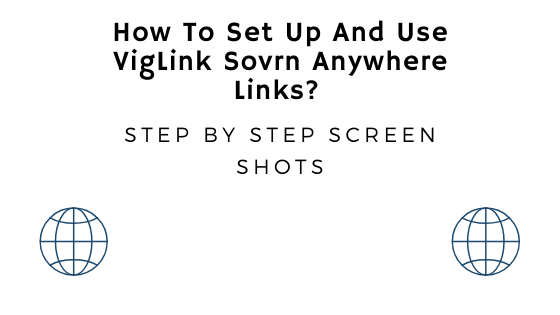First of all, sign into your Sovrn/Viglink dashboard (please see below). Click on “Merchants”.
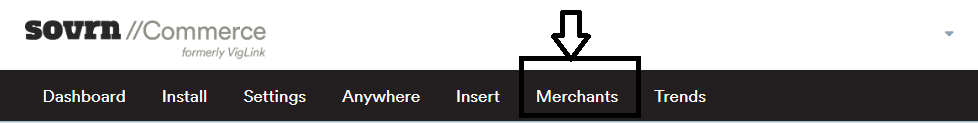
And you will find a list of the preferred merchants along as well as a list of “All Merchants” for you to check out. In fact, you could even type in the merchant that you wish to promote (please see below).
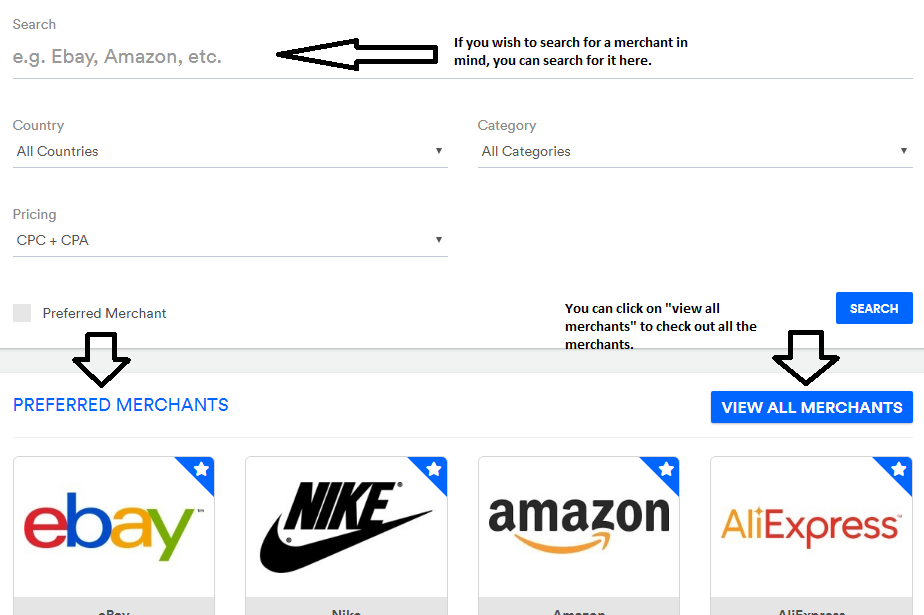
For the sake of this tutorial, I will check out the Nike merchant and see what products I can find to promote. So I click on the website in blue. See screen below.
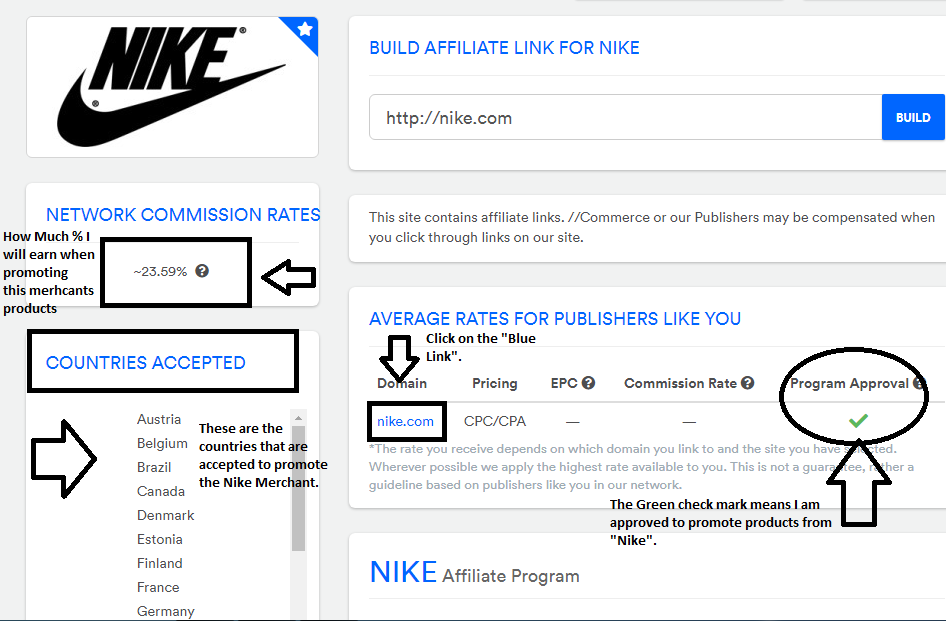
Once I am on the Nike website, I will pick out a product to promote. In this case, I am going to pick the Nike Air track suit for boys. On the top, you will see the URL (please see screen below).
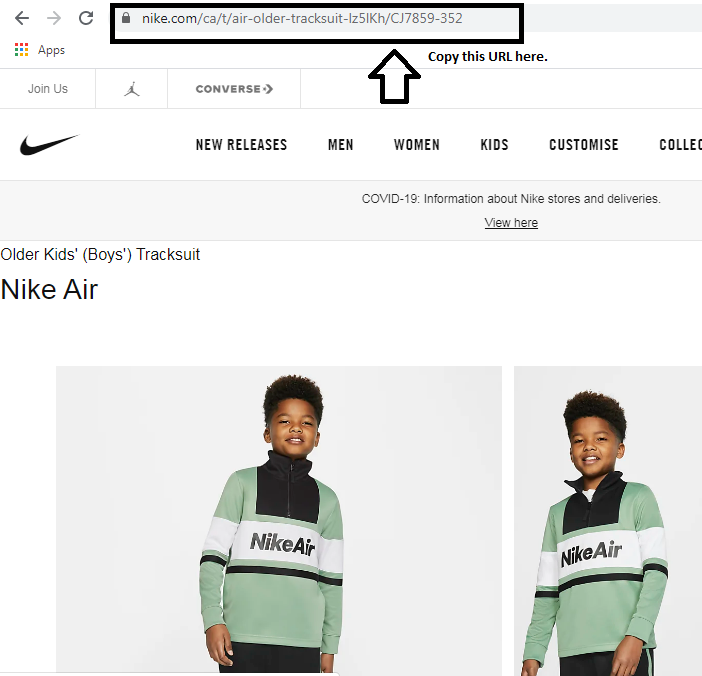
Copy the URL and head back on to the Sovrn Anywhere tab.
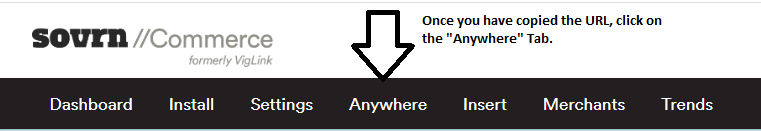
Once in the “Anywhere” Tab, you will get a screen like this:
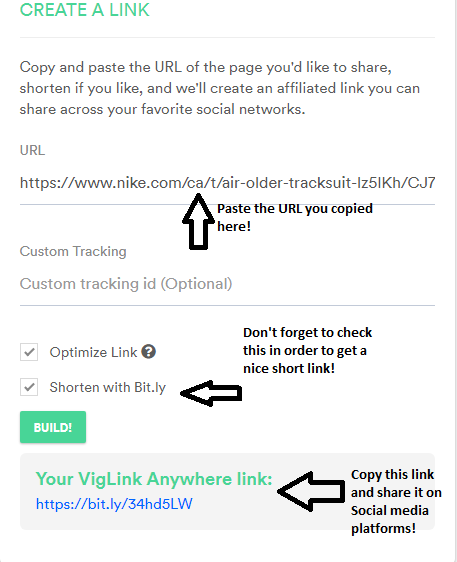
That’s it, that’s How To Set Up And Use VigLink Sovrn Anywhere Links. If you have any further questions, please leave them in the comment section below. I would be more than happy to answer them for you.