First, you need to log into your Sovrn account. Once on the homepage, click on Trends (please see screen below.
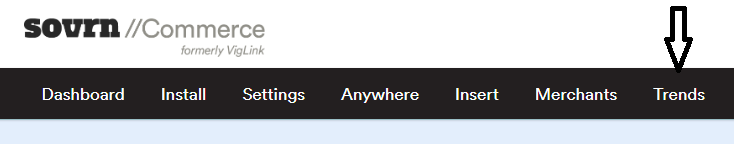
Next, you will see a screen that looks like this ( Please see below). Skim through the list to find products that match your audience’s interests.
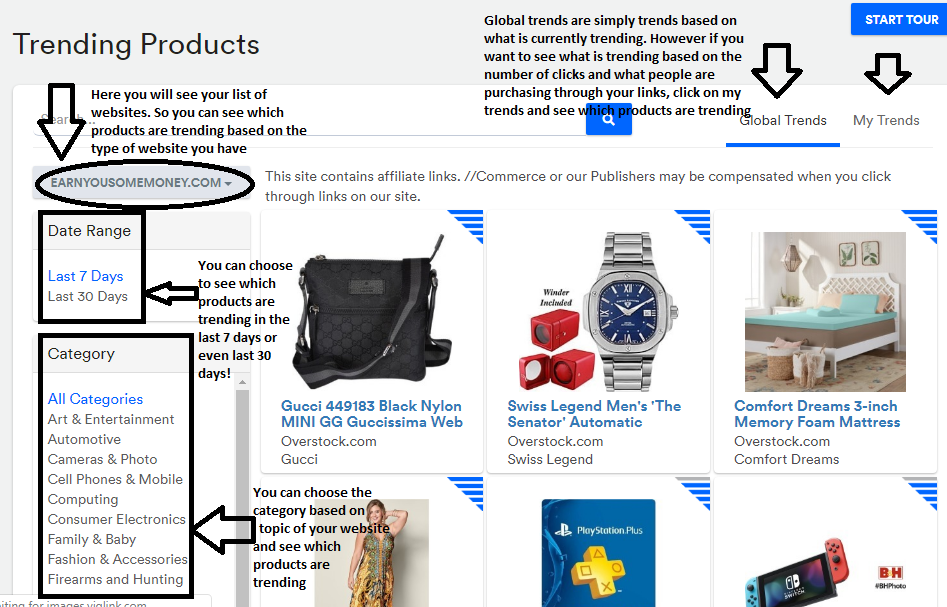
So depending on the product that you wish to promote, you would simply click on that product, and you will see that you are able to promote it through Facebook and or Twitter. Please see screen below.
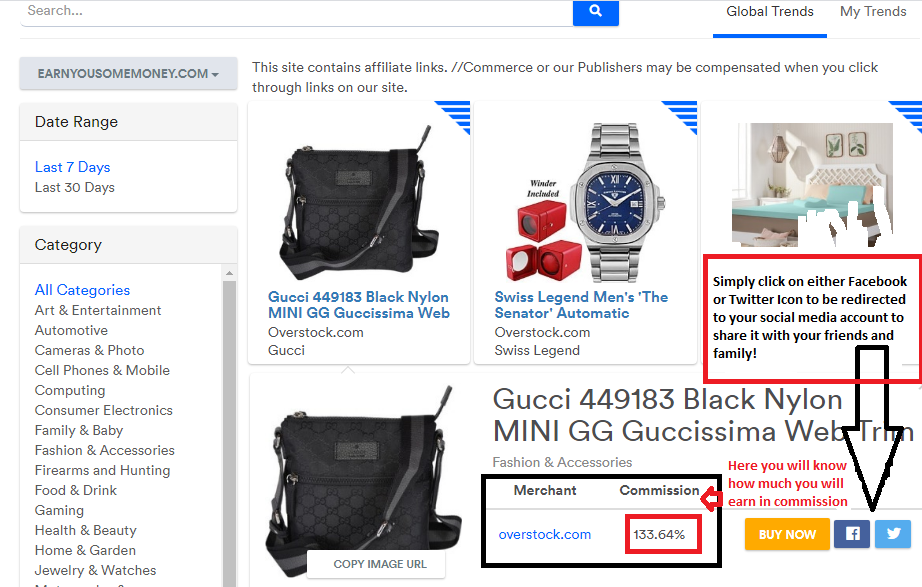
Thanks for visiting my site. If you have found this tutorial to be helpful, don’t forget to share it with your friends!
