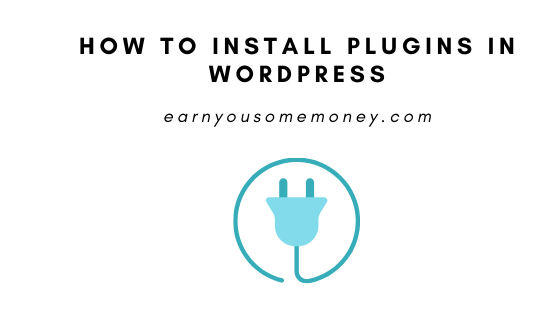First, you need to log in to your WP admin area and go to Plugins > Add New. Please See screen below:
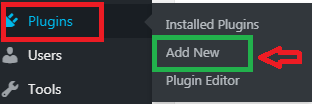
Next, type in the name of the plugin that you want to install in the search box in the top right hand corner. Please see screen below.
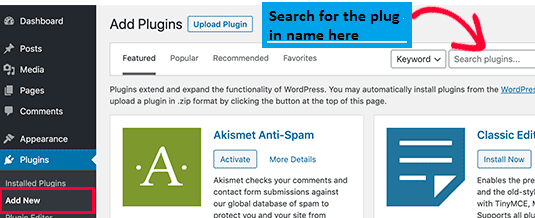
For the sake of this tutorial, we will search for WP Forms. And so we type in the search “WP Forms”. Once we locate the plugin that we want to install. We Click on “Install”. Please See screen below
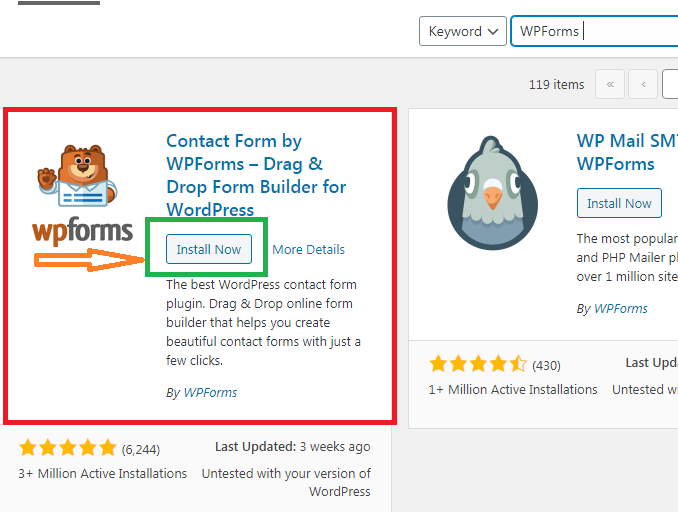
So when you click on “Install” word press will download and install the plugin for you. After this, you will see that the “Install Now” button has changed to “Activate”. Once you see the “Activate” button, simply click on it. Please See screen below:
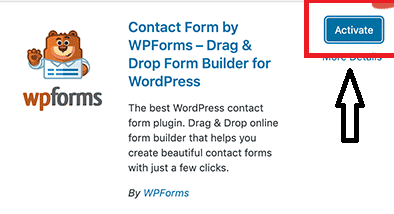
And that’s how you install a word press plugin in literally less than a minute. If you have any questions about any of the steps above, please feel free to comment below and I would be more than happy to assist you.
On the other hand, if you want to uninstall a word press plugin, check out this free beginners guide on how to uninstall a word press plugin.